You can enable debugging core data to log the actual SQL sent to SQLite. This information can be useful to find some performance problems.
Debugging Core Data
Go to Product > Edit Scheme (or press ⌘ + <).
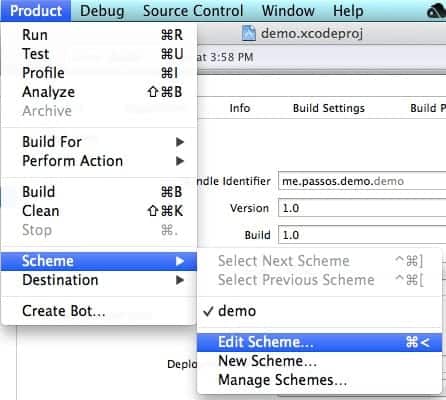
Then go to the main panel’s ‘arguments’ Tab, and add -com.apple.CoreData.SQLDebug 1
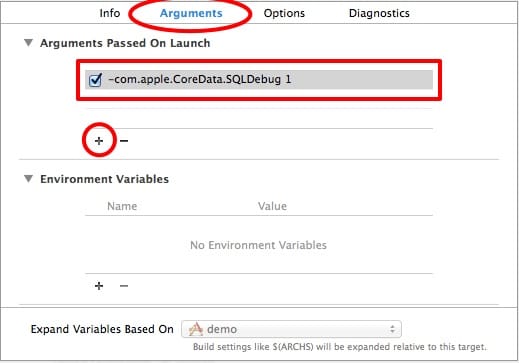
Press OK.
Now, all core data operations will appear in the console